OCZ Gladiator MAX

The Gladiator series heat pipes have direct contact with the processor using four copper heat pipes for maximum and rapid heat transfer. The base looks flat, yet does have really small gaps in-between the copper and aluminum. Not exactly a mirror flat surface but neither did the Vendetta have a flat finish, and that thing kicked ass.
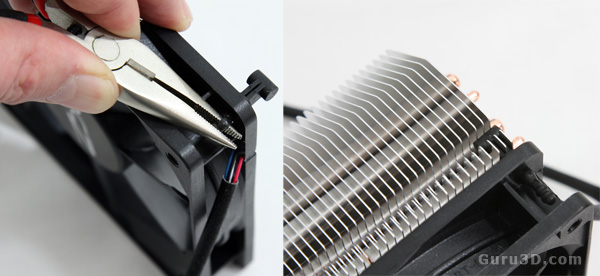
Here we secure the fan onto the cooling unit. The rubber fan mounts allow the fan to be attached to the cooler fins. This is a great idea, as the fan 'chassis' can not touch the aluminum fins, because there is rubber in-between them. As such it prevents noise/resonating etc. The downside, it can be a little tricky to install.
The 120mm rifle bearing fan runs at speeds of 800 to 1500-RPM, produces noise levels in the 19.6-26.4 dBA range, and has an estimated life expectancy of 40,000 hours. The 120mm fan is powered by the four-pin power connector, so you'll get full speed monitoring and PMW (Pulse Width Modulation) BIOS-level adjustments, if required of course.

Now for AMD users, you can mount he cooler onto the processor and secure it with the horizontal clip. Intel users need to attach two iron LGA775 brackets, both are secure with a single screw. A really easy thing to do. As stated, as long as you are not on a Core i7 platform, you will not have the major headache of removing the motherboard. Apply thermal paste to the processor (smear it out evenly). You secure the cooler on there, connect the CPU power cable, and you are rocking steady with your new OCZ cooler.
